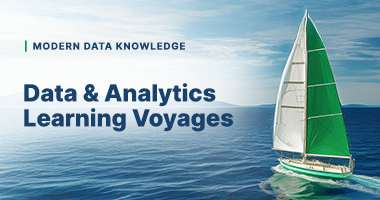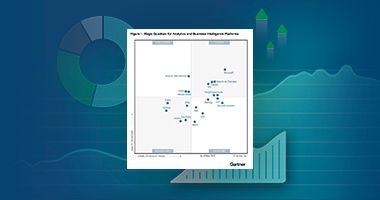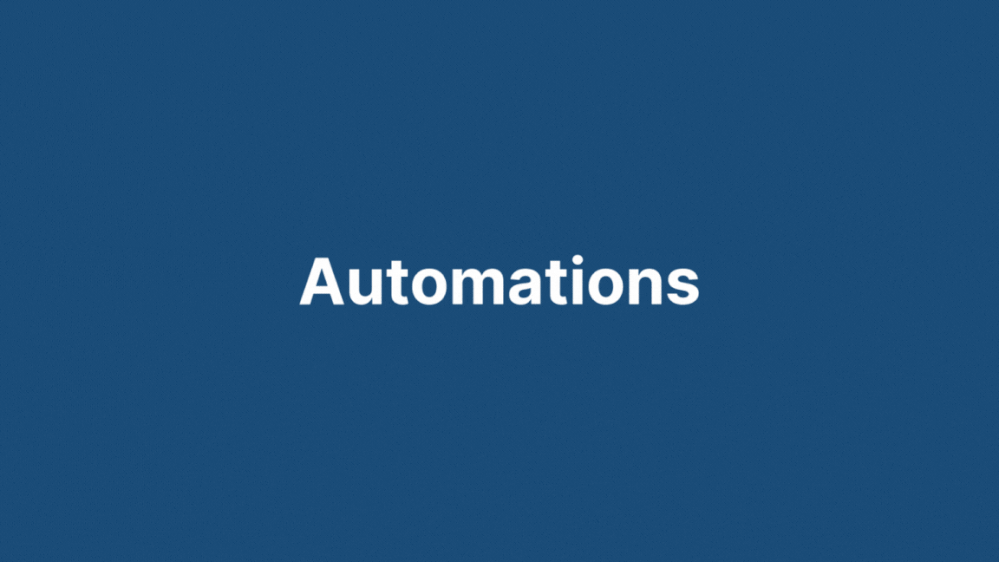Recent Discussions
-
Publishing an App in the Cloud shows no sheets
I have access to a free tenant and I uploaded an App with data. In my private catalog I can view all the sheets with no issues.I created a new Space ... Show MoreI have access to a free tenant and I uploaded an App with data. In my private catalog I can view all the sheets with no issues.
I created a new Space and published the app to this space. When I open the published app there are no sheets.
I created a shared space and moved the app there and all works fine.
I'm wonder if it a permission issue or the publish is really not working?
Thanks
-
Glosario Qlik Cloud
La ayuda de Qlik siempre ha sido buena, acá dejo los links para repasar o conocer los conceptos base de Qlik, más los nuevos conceptos que han ido apa... Show MoreLa ayuda de Qlik siempre ha sido buena, acá dejo los links para repasar o conocer los conceptos base de Qlik, más los nuevos conceptos que han ido apareciendo con la plataforma en la nube
En español
En Inglés
-
UserID as Name in INLINE matrix
Hi, in the company we use Active Directory, so users appear as UserID. What is an efficient way to display something like 'Hello Miguel', for example,... Show MoreHi, in the company we use Active Directory, so users appear as UserID. What is an efficient way to display something like 'Hello Miguel', for example, on a dashboard sheet? I used INLINE but I can't find the function that retrieves the values from the Name column and associates it with the UserID of the logged-in session. Can you help me? Thanks in advance.
-
Postgres Security Upgrade via Qlik Upgrade or Postgres Upgrade
We are running Qlik Sense Enterprise Version on Windows November 2024 Patch 10 rn. Our Postgres appears to be 14.2-2In Control Panel I see Postgres a... Show MoreWe are running Qlik Sense Enterprise Version on Windows November 2024 Patch 10 rn. Our Postgres appears to be 14.2-2
In Control Panel I see Postgres and Qlik in there as separate entries, does that mean my Postgres is managed separately from my Qlik Install?
If we install November 2024 Patch 15 will that offer an option to update the Postgres to 14.17?
-
Qlik Cloud Dashboard Automation: Can ‘Can View’ Users Trigger Actions via Button...
I created an automation in a shared space, which is being used by an application via button in dashboard located in that same shared space. As the own... Show MoreI created an automation in a shared space, which is being used by an application via button in dashboard located in that same shared space. As the owner of the automation, l’d like to know-can other users with only ‘can view’ access to the shared space run the automation via button on the dashboard in Qlik Cloud?
-
selection in one filter should not affect other filter
Hi,I've below two Filters Pane's.Year20222023202420252026 Sale Year20172018201920242025 So my requirement is if I make selection in Year Filter Pane (... Show MoreHi,
I've below two Filters Pane's.
Year
2022
2023
2024
2025
2026
Sale Year
2017
2018
2019
2024
2025
So my requirement is if I make selection in Year Filter Pane (ex: 2025) it should not affect Sale Year Filter Pane. I Know we can achieve it via alternate state, apart from alternate state is there any other method to achieve it? Those two fields are from different tables and they have been linked via common column between both the tables.
Regards,
V
-
Qlik Cloud Snowflake OAUTH connection
Hi, I'm setting up an OAUTH connection to Snowflake on our Qlik Cloud instance. I've set up OAUTH for snowflake for other products and it is working ... Show MoreHi, I'm setting up an OAUTH connection to Snowflake on our Qlik Cloud instance. I've set up OAUTH for snowflake for other products and it is working as expected but I can't get the Qlik Cloud connection to work at the step where I authenticate the first time building the connection. I've followed the instructions in this post: https://community.qlik.com/t5/Official-Support-Articles/Qlik-Cloud-Qlik-Snowflakes-Connector-using-OAuth-authentication/ta-p/1853381
That post links to the snowflake document that I've used for the other OAUTH connections but the directions for Qlik Cloud require a redirect URI. We created a new Entra Resource and Client application as per the snowflake document and put the redirect URI (https://connector.qlik.com/auth/oauth/v2.htm) in each.
Does the snowflake security integration require this as well? The document isn't clear and doesn't show an example. I'm currently getting the following error when it tries to do the authenticate:
error_description = AADSTS500011: The resource principal named api:/ was not found in the tenant named ********-****-****-****-************. I removed the actual tenant value.
This seems to be a problem with the scope parameter since the error message says "api:/: and the value is api://********-****-****-****-************, (again removed actual value) which is what I put in for the scope on other OAUTH configurations to Snowflake that work.
Thanks in advance for any help.
-
GET LOADSCRIPT - Method Not Found During execution of the automation
hello I have created an automation using a service account user in a Shared Space. The automation reads the load script and finds a particular table i... Show Morehello
I have created an automation using a service account user in a Shared Space. The automation reads the load script and finds a particular table if that exists in the script. this is helpful for us as we have a distributed Qlik develop environment and we would like to inform the owners if we are changing underlying models.
When I am logged in as that user (service account user), the automation works and identifies all apps that users a particular table.
But when the same automation is run by another user who has access to the shared space, an error message is generated esp when the API call is made for Get LoadScript.
what am I missing?
-
Snowflake Key-Pair Auth Timeout in Qlik on AWS EC2
I’m moving our Qlik connection from a password user to a service user with key-pair auth. Qlik runs on an AWS EC2 instance. When I switch to the new u... Show More
I’m moving our Qlik connection from a password user to a service user with key-pair auth. Qlik runs on an AWS EC2 instance. When I switch to the new user, the connection times out:Cannot connect to Cloud server
RetCode: SQL_ERROR SqlState: HY000 NativeError: 4 Message: [Snowflake][Snowflake] (4) REST request for URL *** failed: CURLerror (curl_easy_perform() failed) - code=28 msg='Timeout was reached' osCode=11 osMsg='Resource temporarily unavailable'.
What I’ve checked so far:EC2 can ping and curl Snowflake’s URL over port 443
The RSA public key is uploaded in Snowflake; private key is PKCS8 PEM with no passphrase
Qlik connection string mirrors the working password-user settings which currently runs fine
Questions:
Any extra Qlik or Snowflake settings needed for key-pair auth?
Could file permissions or key format on EC2 cause a hang? - Ive done almost all checks no issues with keypair or user auth
How can I get more detailed logs on either side?
-
regarding service pack version
Hi Qlik, Could you please help me with the release notes for sp01,sp02 ,sp03,sp04 2024.11 version. Thanks.